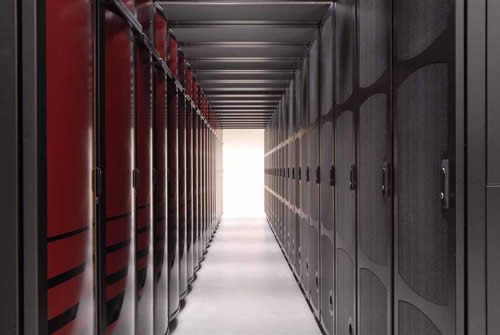SIESTA
Details on the SIESTA package. How to access, compile and run the program.Useful Links
Licensing
SIESTA is licensed software that is free to academic users.
Access
Only users who hold a valid SIESTA licence can use the package. To obtain a licence please see the SIESTA Web Page. Once you have a valid licence please contact the HECToR Helpdesk to be granted access on HECToR.
Running
To run SIESTA you need to add the correct module to your environment. The default version of SIESTA on HECToR is currently "3.1" so
module add siesta
will give you access to SIESTA 3.1. If you want to use SIESTA 3.2 then use:
module add siesta/3.2
Running SIESTA
An example SIESTA job submission script is shown below.
#!/bin/bash --login #PBS -N siesta_job #PBS -l mppwidth=1024 #PBS -l mppnppn=32 #PBS -l walltime=03:00:00 # Change to your own account #PBS -A z01 # Move to directory that script was submitted from export PBS_O_WORKDIR=$(readlink -f $PBS_O_WORKDIR) cd $PBS_O_WORKDIR # Set the number of threads to 1 # This prevents any system libraries from automatically # using threading. export OMP_NUM_THREADS=1 module add siesta # Change the name of the input file to match your own job aprun -n 1024 -N 32 siesta < my_input > my_output